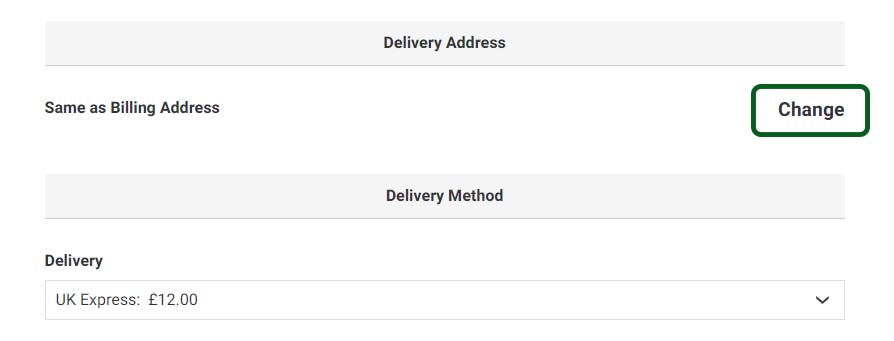Searching
We know everybody likes to search for their tyres in a different way, so we have tried to put together a selection of methods to get you to the exact tyres you are looking for. We have many methods of finding what you need, but the most common three are as follows:
Method 1- Find It Instantly
Using The Search Box (Find It Instantly) - At the very top of every page is the site search. You can use this to search in a number of ways... Type in the make, model or size. Results will automatically appear before you even hit enter and if you can see the item you are looking for (first image below), just click away and it will take you straight through to the product page, where you can view more detailed information on tyre specifications, stock and pricing. Can't see what you want? don't worry, just hit "Enter" on your keyboard and it will show you a list of all results related to your search terms (second image below). You can use the filter on the left hand side (or the "Filter Results" box on mobile) You can also type in a tyre size "25x10-12", brand "Maxxis" or type "ATV" in this search.
Look for the "find it instantly" search box at the top of every page on our website
Below is an example of a search for a particular tyre pattern? e.g. bear claw
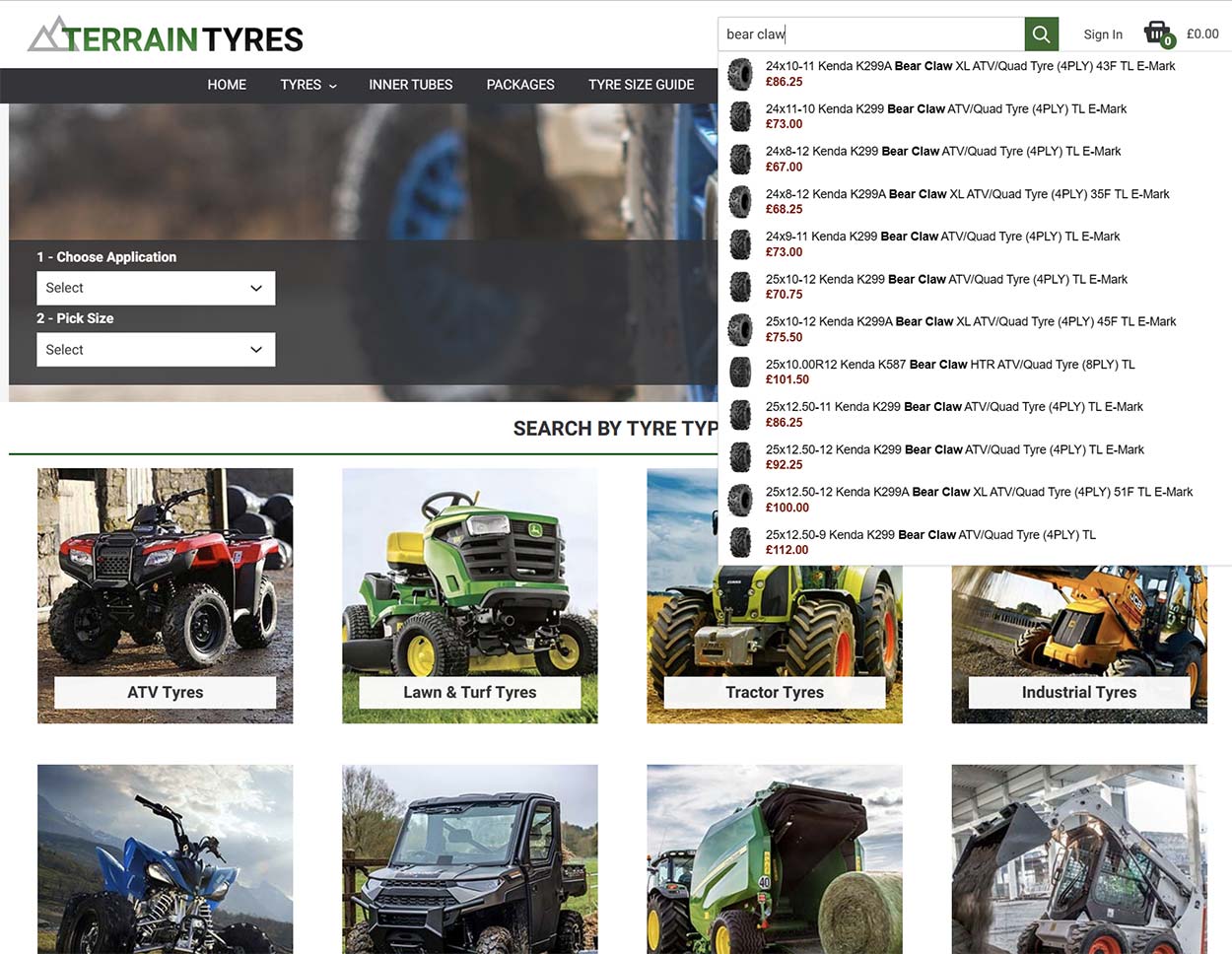
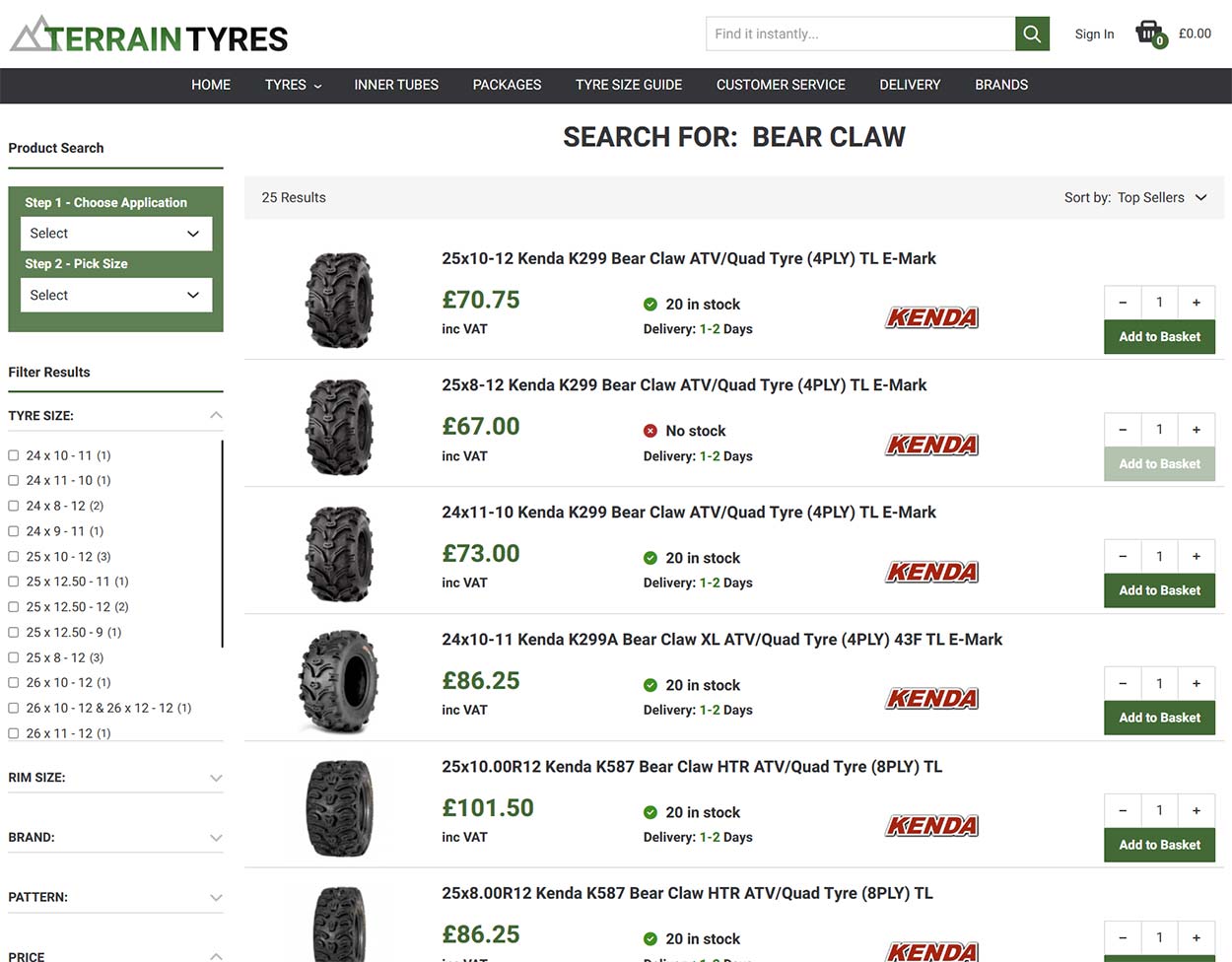
Method 2- Search By Size
If you know the tyre size you need, the size search at the top of the home page or side of any category page, will allow you to quickly find a list of all the tyres available in your size. First select the application e.g. ATV & Quad. (first image below) Then select your size e.g. 25x10-12 (second image below). This will then automatically return all of the results that relate to your tyre application and size.
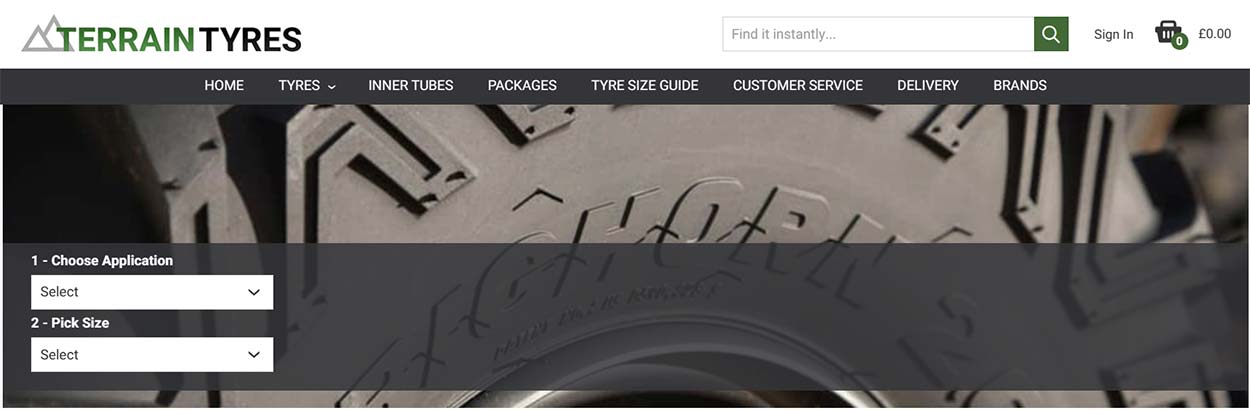
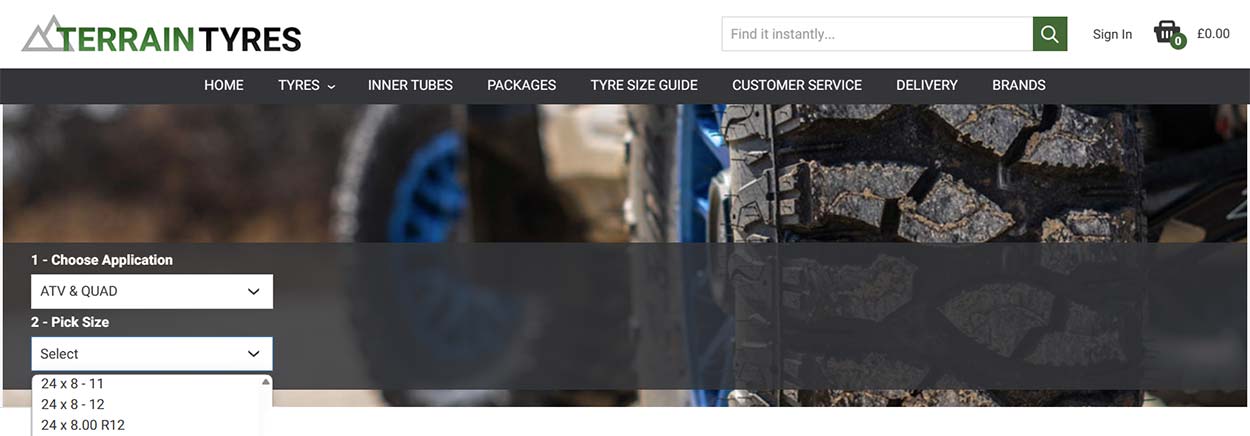
Method 3- Search By Type
Searching by product type is ideal if you want to find a selection of different tyres for a similar application. For example, if you want the front and rear tyres for a Utility Vehicle and they are different sizes, you can select the UTV & RTV Tyre section, to display a list of all the tyres that we have available for that type of application.
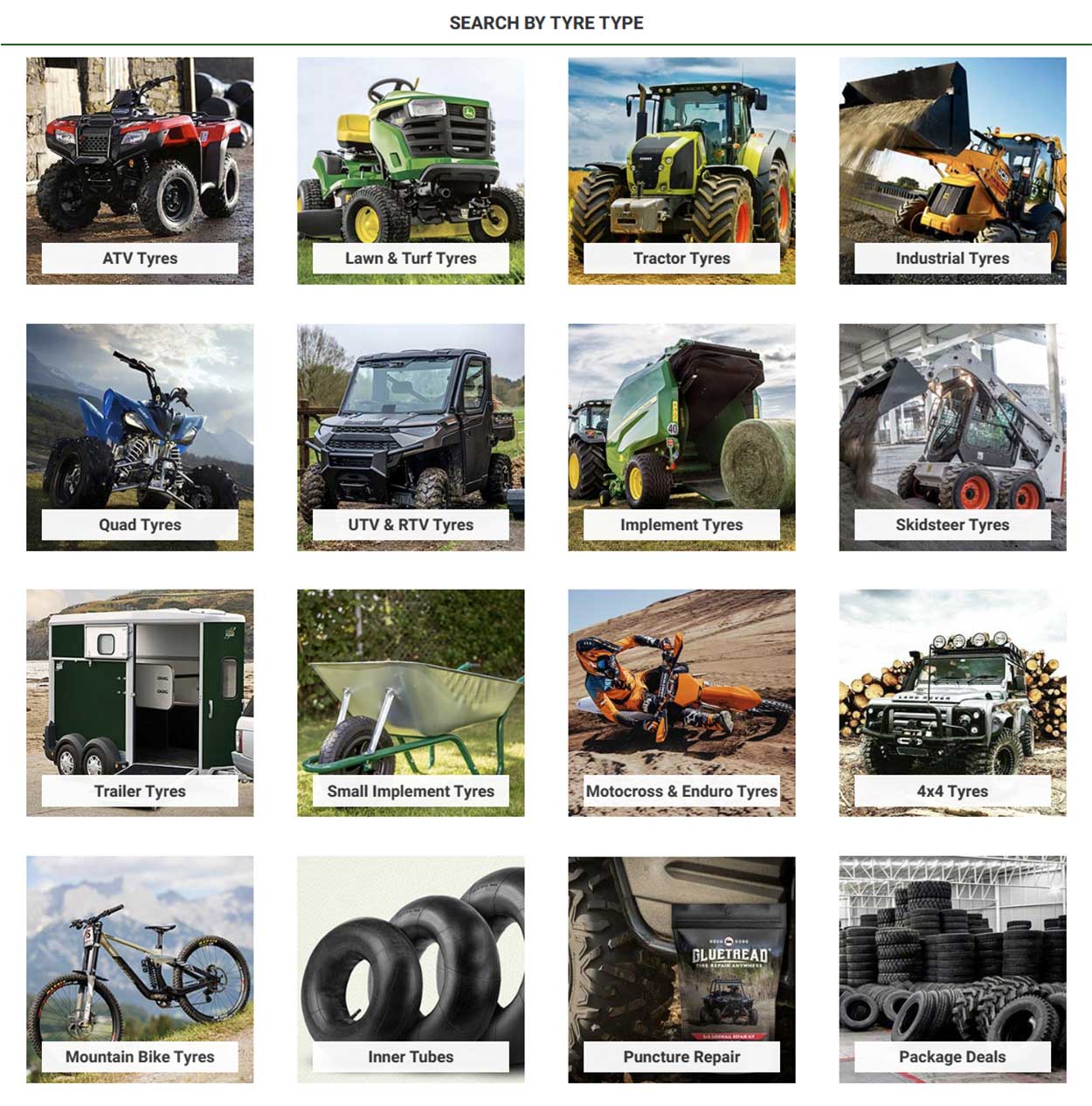
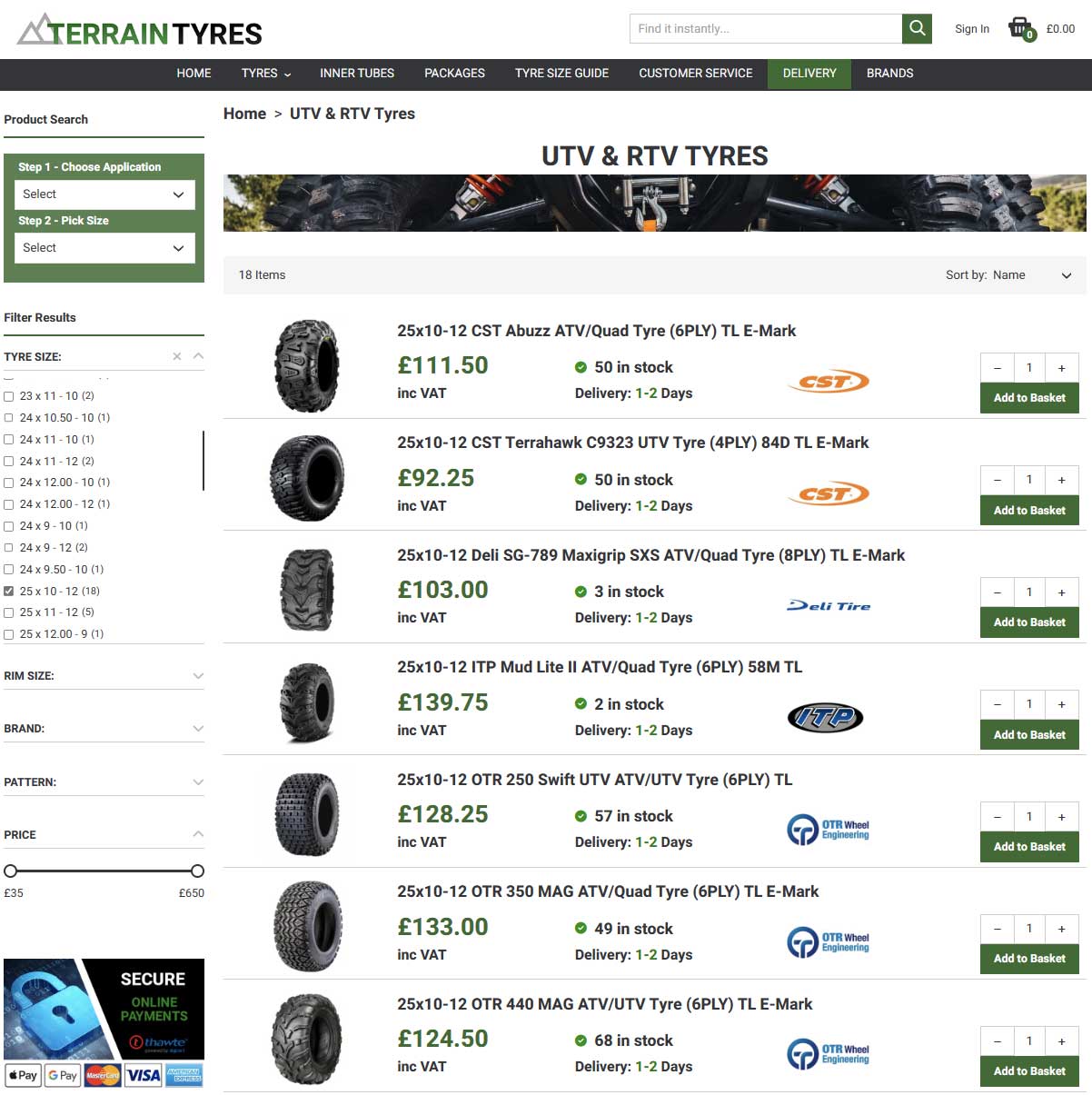
We also have a "Search by Brand" option that allows you to look through all the tyre patterns that we have available from each of the manufacturers that we stock. If you know the brand you need to match up or just a brand you have used and liked before, the Brands search can be a great way to get you where you need to be.
Search By Brand Now
Buying Your Tyres
Hopefully the information as listed above, has helped guide you know what type of product and specification you require. All that is left to do now is to pick your products, add to basket and check-out. We try to make our product information as clear as possible, but in case you are struggling, we have outlined a brief guide to our product information as laid out on the various pages.
Product Information
Depending on what type of search you use on our website to find your tyres, you may be presented with a list of tyres to look through, particularly if there are many options in your chosen size. We try to put as much information as possible on each view without overdoing it! We also try and put as much information into our product title as possible. The breakdown of our product list is as follows:
Example product list
The product list shows multiple similar products in a list view with product, price, stock and delivery information
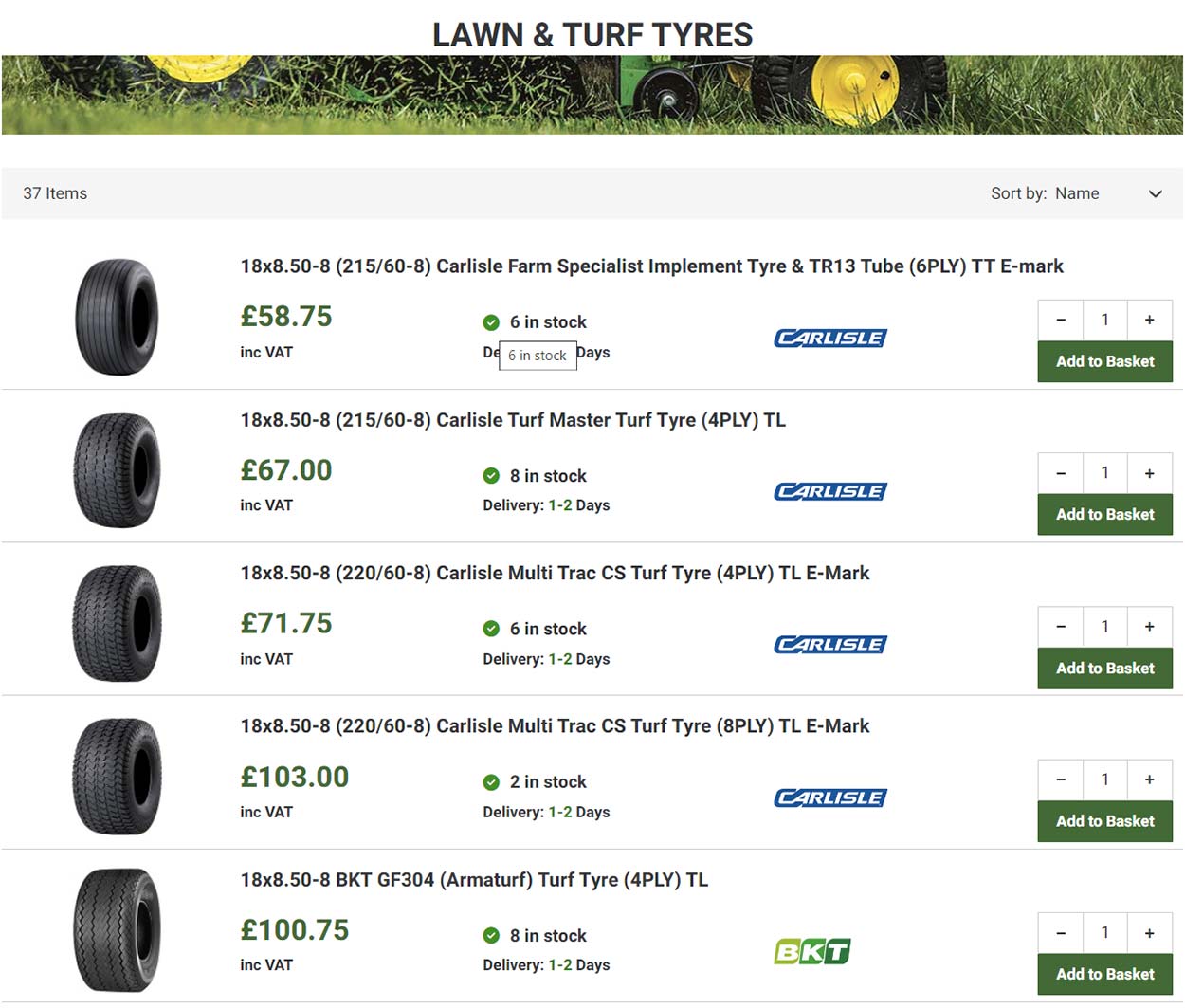
Example product page
The product pages have more details and full specifications for the tyres. They also feature a useful description of the tyres to try and help you decide on which tyres are best for your requirements. The product tabs allow you to view more details and review information. We also list products that "You May Also Need". Make sure to check these before hitting the checkout button
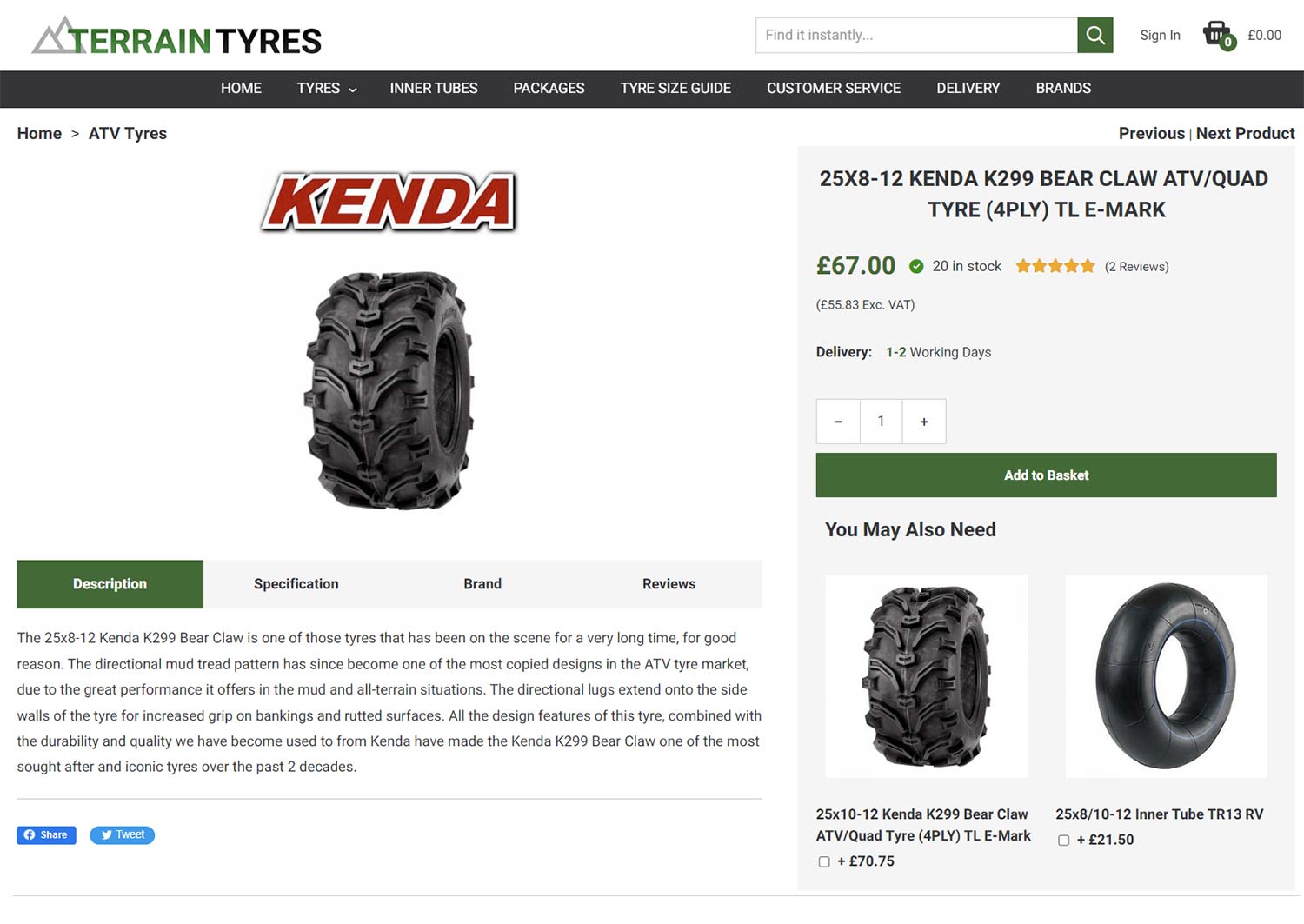
Checkout
Now that you have found your perfect tyres, you can add them into your basket and complete checkout. You can adjust quantities or remove products directly from your shopping basket. Once happy, click the green Checkout button at the bottom of the basket, complete your details and then click the green "Submit & Continue" button to move through to the Payment Information Page and choose how you would like to pay. Please make sure the box is checked next to where it says "Before you complete your purchase...". Please also make sure cookies have been accepted and popups are allowed, as most banks now send a security information popup, in order for you to checkout securely. We offer several different payment methods. Once you have completed your order, you will be sent an order confirmation email with a VAT invoice attached. Please check your email inbox and junk mail, as it does have a habit of going there. If you have any difficulties during checkout, please see our Frequently Asked Questions page for help.
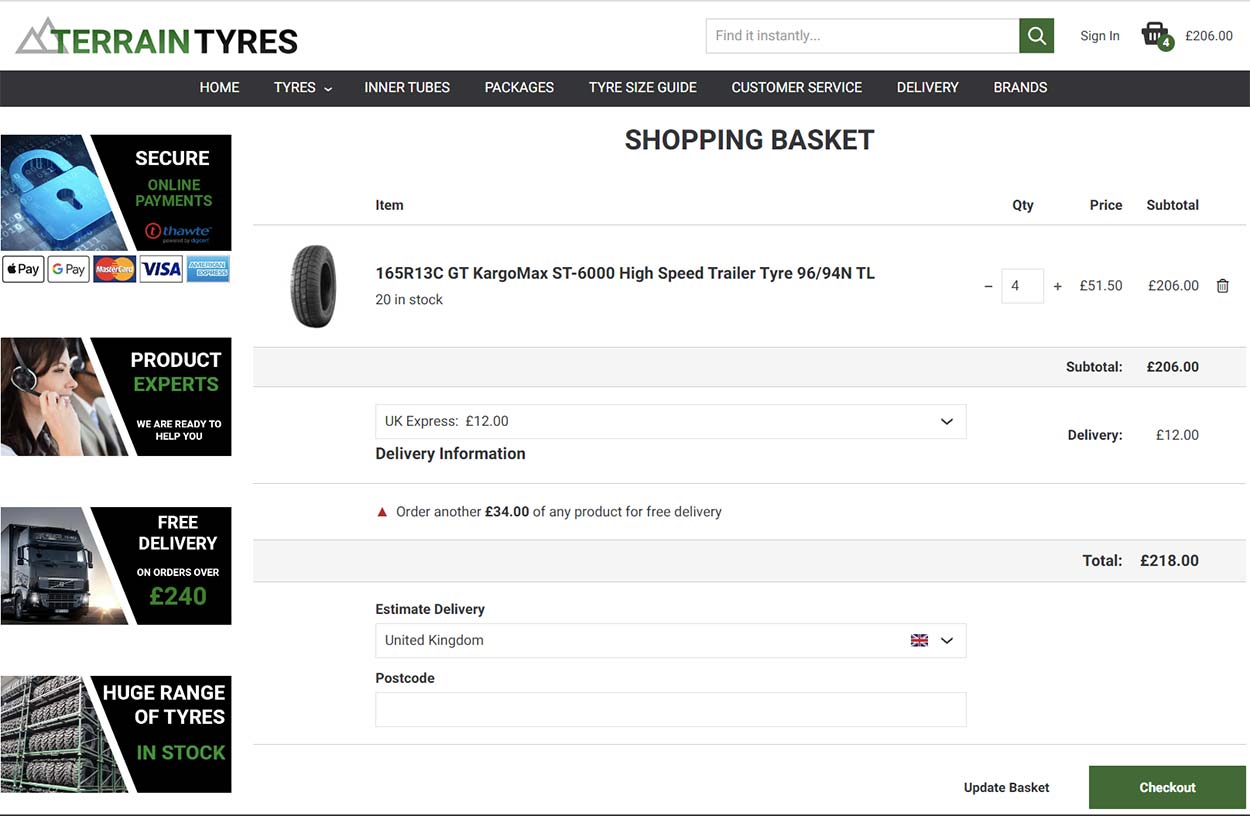
Specify Alternative Delivery Address
You can specify a different delivery address if required. Just select "Change" on the right hand side of the address form under "Delivery Address" and then input the desired delivery address details.